Breadcrumb
Incomplete Contract
How to Initiate an incomplete contract and document the tasks the student must complete in order to remove the incomplete grade.
Step 1. Go to my Humboldt
Step 2. Select Class Roster from the Faculty Center menu.
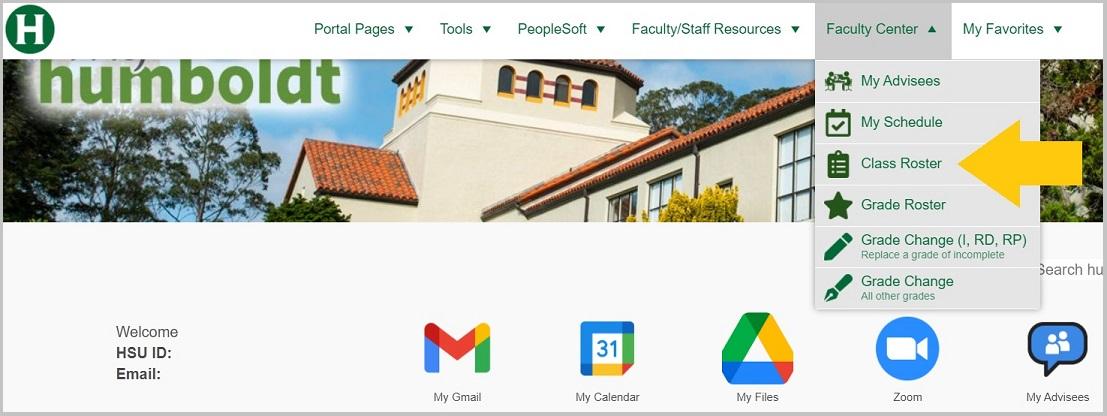
Step 3. Select Add in the Incomplete Contract column for the student.
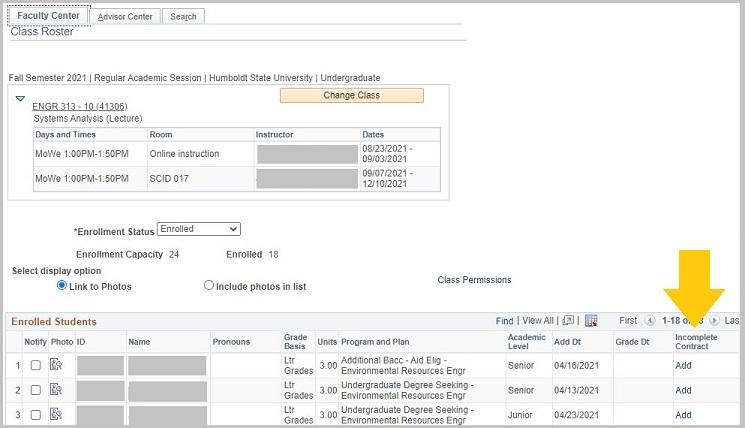
Step 4. Select the Reason Code: Medical or Other.
Step 5. Select the Grade Without Further Work. This is the grade the student will receive if they fail to complete any outstanding requirements listed on the contract. The system will replace the ‘I’ grade with the grade you enter after one year. If the student completes the outstanding assignments and earns a higher grade, you will need to submit an official grade change form to the Office of the Registrar.
Step 6. Enter the Deadline for Completion: The default is one year. You may choose a deadline that is less than one year. However, the system will not replace the incomplete grade until one year has lapsed. This field is informational only for you and the student.
Step 7. In the Work Required for Removal of “I” Grade section, enter the outstanding requirements that the student must complete to earn a passing grade. Click the "+" plus sign to add another requirement. [Leave the Completed and Date Completed fields empty at this time.]
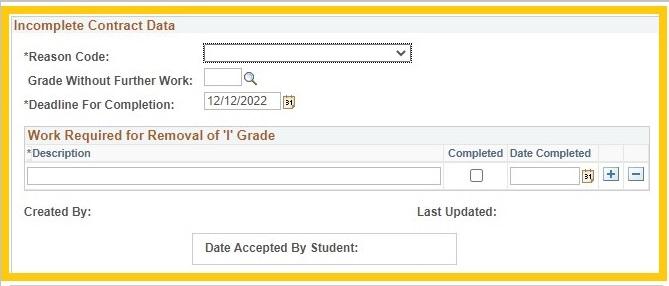
Step 8. Review the contract carefully. After the student accepts the Incomplete Contract, you will not be able to change the terms. Select OK when ready.
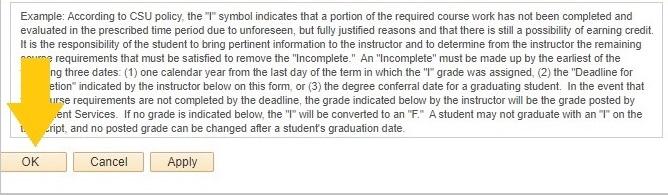
Step 9.Contact the student and let them know that the Incomplete Contract is ready for their review and acceptance. The student will need to login to Student Center to accept the terms and conditions of the incomplete contract.





