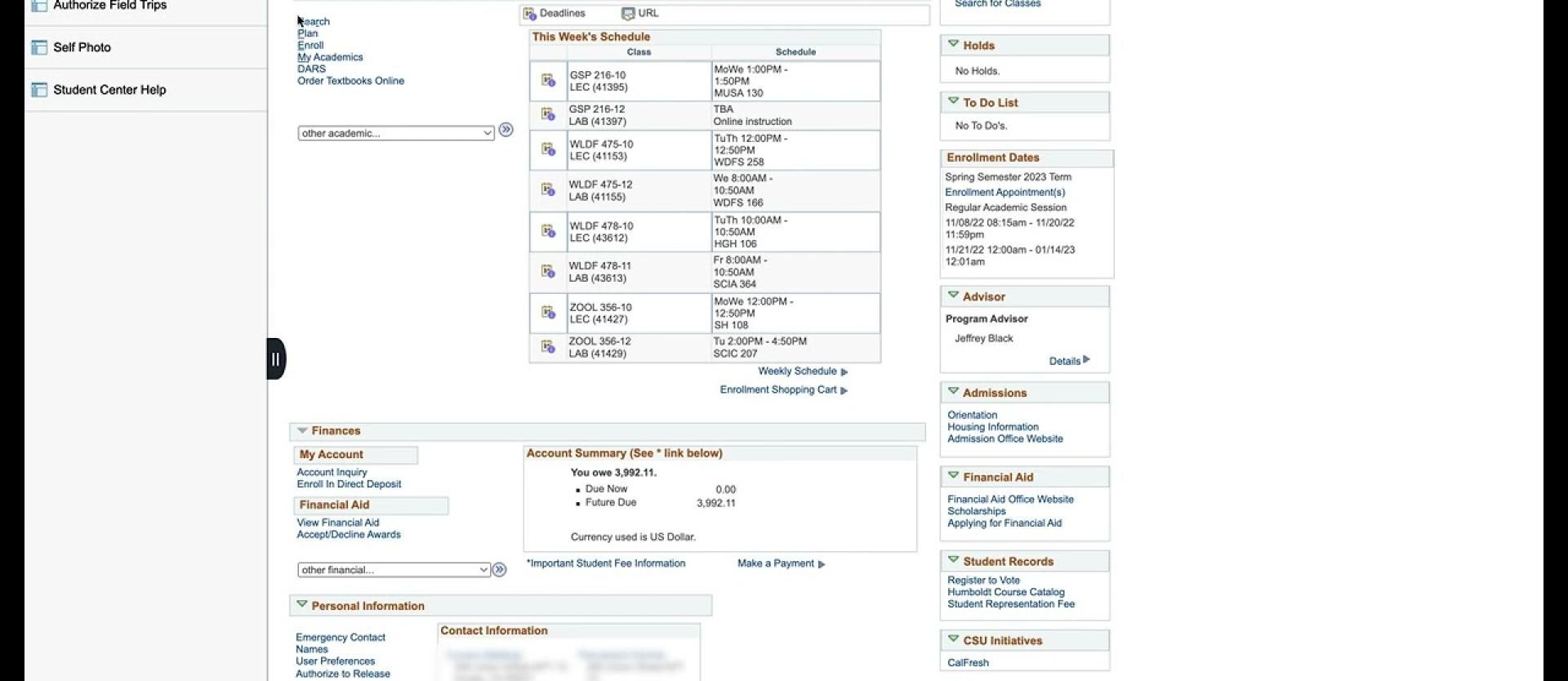Breadcrumb
Basic Navigation
Student Center Basic Navigation
Go to myHumboldt. You can find a link to myHumboldt in Quick Links.
Open Quick Links.

Select myHumboldt. Sign in using your username and password.
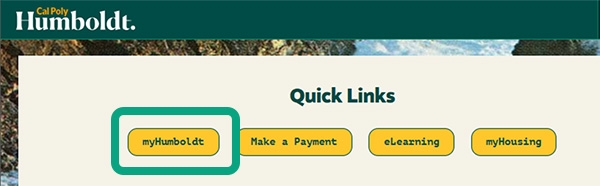
Click the Student Center link.
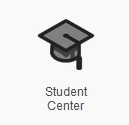
Sections
Academics: Enroll in classes, check grades, view DARS, and more. Click on any of the links or the drop-down menu to view additional information.
Finances: Review your account balance, check your financial aid status, accept or decline awards.
Personal Information: View and update your name, personal pronouns, contact information; create an authorization to release, add dependents.
Admissions: Review the status of your application for admission. Click the arrow to minimize this section if no longer needed.
Holds: Check this area for holds before your Enrollment Appointment
To Do List: Contains items that you must complete for admission, financial aid, registration, or field trips; You will find the Enrollment Agreement and Fieldtrip Authorization Waiver in this section. Click on a link for more information.
Advisor: View contact information and make appointments
Tips
Don't use the "back" button in your browser, navigate through the menu or use the Return to Search button.
F11 = hide/unhide the menu bar header and footer