Breadcrumb
Enroll in Classes
Classes already in your Shopping Cart
Follow these steps, to complete your registration after using DARS Scheduler to add your classes to your Shopping Cart.
Step 1. At your enrollment appointment time, go to myHumboldt
Step 2. Click on the Student Center link in the upper corner. Click on the Shopping Cart link, in the Academics Section.
Step 3. (Optional) Validate your schedule. Select all classes by clicking on the checkboxes to left of the class, then click on the Validate button.
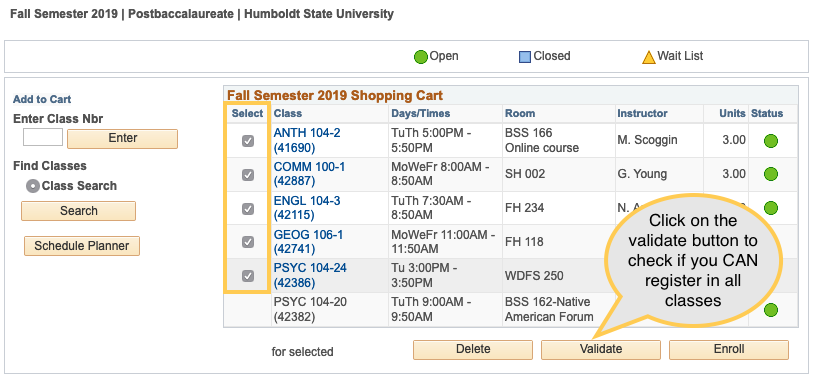
Step 4: Review the potential problem messages and refer to the table below for instructions on how to avoid these registration problems. Click on the Shopping Cart button to return to your shopping cart and continue with registration.
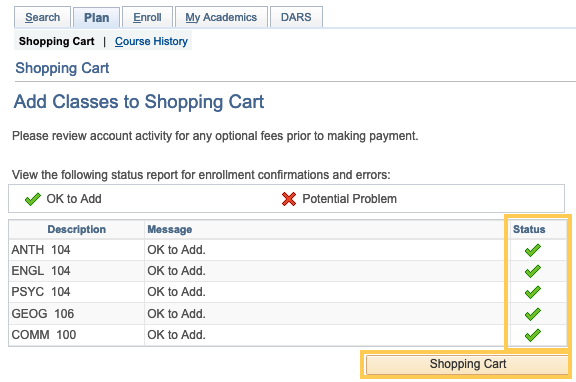
Step 5. Check the boxes next to each class you want to register for and then, click on the Enroll button.
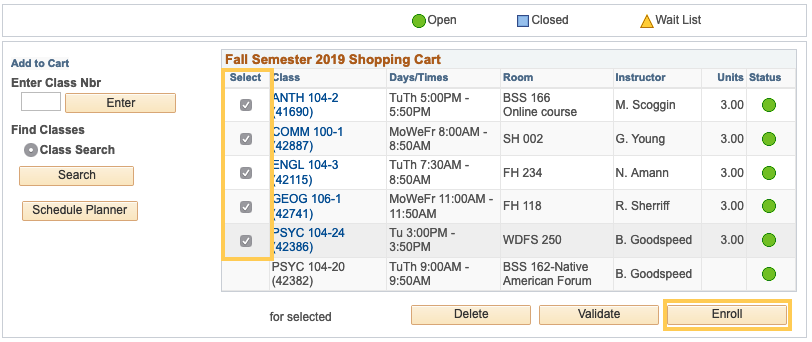
Step 6. Take one last look to be sure that these are the classes you want, then click on the Finish Enrolling button.
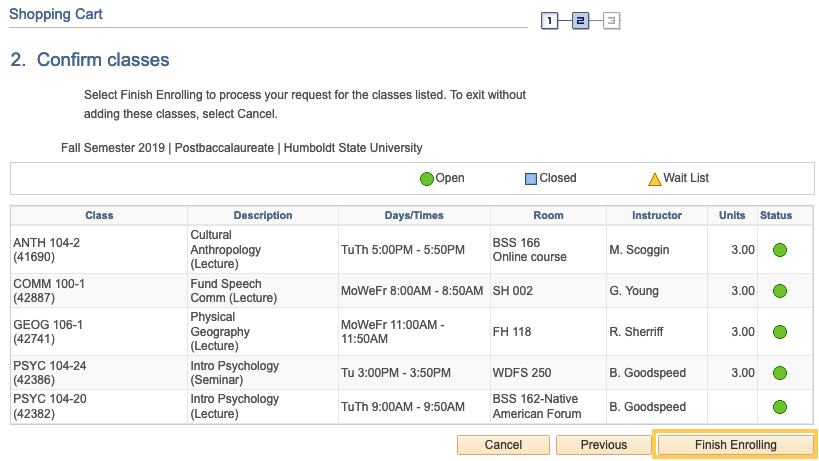
Step 7: You did it! You have finished the process of registering for classes. Take a few more minutes to review the registration messages to make sure you have a seat in all the classes you want.
Important: A status checkmark doesn’t always mean that you have a seat in the class. Sometimes, like COMM 100 in the example below, you have been added to the wait list for the class.
If any class status shows an error "X", see the List of Common Error Messages & Solutions below.
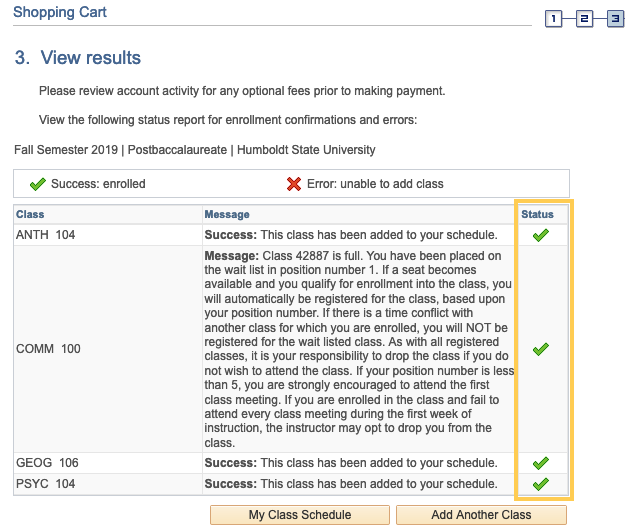
Common Validation Potential Problem Messages
| Potential Problem Message | Solution |
|---|---|
| This class requires Instructor Consent Required consent. You will need to obtain permission to add this class. | Contact the instructor of this class and request a permission number to add the class |
| There is a time conflict for class number 12345 and class number 67890. There is currently a meeting time conflict for two of your shopping cart classes or a shopping cart class and one of your enrolled classes for this term. Use the class numbers to check the meeting times. | Select another section of one of the conflicting classes or select the class that advances you towards graduation. |
| Enrollment Requisites are not met. Prereq: BA 250 | Before you sign up for this class, you have to first complete the prerequisite for it (in this case the prerequisite is BA 250). |
| Enrollment Requisites are not met. Prereq: BA 252 (C). | Before you sign up for this class, you have to first complete the prerequisite for it (in this case the prerequisite is BA 252). NOTE, the letter (C) indicates that BA 252 can be also taken as a co-requisite so make sure to add this course to your shopping cart before you proceed with registration. |
| Enrollment Requisites are not met. Coreq: BIOL 340. | You have to also add the co-requisite class to your shopping cart (in this case the co-requisite is BIOL 340). |
| This course has been taken previously. You may add this class but you have reached the repeatable limit. Verify that the class will apply toward your course of study. | You may not be able to repeat this course if you passed it with a C- or higher in the past. |
| Term maximum would be exceeded. You may add this class but you have reached the repeatable limit. Verify that the class will apply toward your course of study. | Review the list of classes you repeated. |
| Permission to enroll in this class is required. The class falls outside of the career of study. | If this class is required in order for you to graduate, contact its instructor to request a permission number. |
Common Registration Error Messages & Solutions
| Error Message | Solution |
|---|---|
| You do not have a valid enrollment appointment at this time. | Login to Student Center to view your Enrollment Appointment. Return and register on or after that date/time.. |
| Instructor Consent Required. You must obtain permission to take this class. If you have a permission number, select Add Another Class, select the class link, enter the number and resubmit. | Contact the instructor of the class and request a permission number. Return and add the class. |
| You cannot add this class due to a time conflict with class 41472. Select another class. | Select another section of one of the conflicting classes or select the class that advances you towards graduation. |
| Unable to add this class - requisites have not been met. Prereq: BA 250. | Before you sign up for this class, you have to first complete the prerequisite for it (in this case the prerequisite is BA 250). |
| Unable to add this class - requisites have not been met. Prereq: BA 252 (C). | Before you sign up for this class, you have to first complete the prerequisite for it (in this case the prerequisite is BA 250). NOTE, the letter (C) indicates that BA 252 can be also taken as a co-requisite so make sure to add this course to your shopping cart before you proceed with registration. |
| Unable to add this class - requisites have not been met. Coreq: BIOL 340. | You have to also add the co-requisite class to your shopping cart (in this case the co-requisite is BIOL 340). |
| Unit Limit Exceeded For Appointment Period. The class add transaction was not processed. Adding the class would exceed the unit limit allowed for the appointment period. | You can leave this class in your Shopping Cart and register for it when the unit limit is increased to 19 unit. If adding this class would put your semester units over 19 but you need to take it to graduate, fill out the Petition to Raise Unit Cap. |
| Repeat of C or higher not allowed for COMM 100 in Fall Semester 2019 because of COMM 100 in Spring Semester 2017 (30505,3) A grade of C or higher has already been received in this course, so you may not repeat it for further credit. Please remove this course from your shopping cart and re-submit your request. | As indicated in the error message, you took and passed this class with a grade of C- or better, therefore you are not eligible to re-take it. Drop this class from your Shopping Cart.” |
| You are already enrolled in this class. Multiple enrollment for this class is not allowed. | Review the classes you are already enrolled in and decide which of the sections you prefer (the one you are enrolled in or the one in your shopping cart). Drop or delete from your shopping cart the section you do not want to take. |
| Class 41692 is full. If a wait list is available, select Add Another Class to return to step 1. Select the class link, select the wait list option and resubmit your request. | If available, consider adding another section of this class that may still have open seats. Alternatively, get on the wait list for this section by selecting the class link, the selecting the wait list option and resubmit your request. |
| Permission to enroll in this class is required. The class falls outside your career of study. Choose another class. | If this class is required in order for you to graduate, contact its instructor to request a permission number. |





