Breadcrumb
Unofficial Transcripts
How to get unofficial transcripts through myHumboldt
Instructions for current students & former students (who attended Humboldt after June 1991)
If you know your user name and password, skip to Step 4.
Step 1: Go to the Cal Poly Humboldt home page
Step 2: Select "Reset Humboldt Password" from the quicklinks drop-down menu.
Image
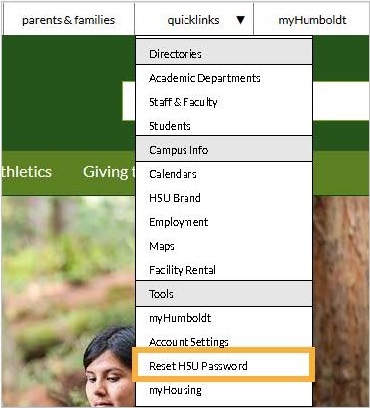
Step 3: Follow the directions on the Reset Humboldt Password form.
Step 4: Go to myHumboldt
Image
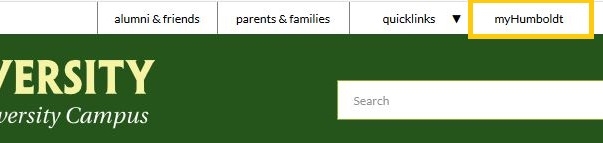
Step 5: Sign in with your username and password.
Step 6: Click on the Student Center link.
Image
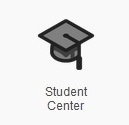
Step 7: Select Transcript View Unofficial in the other academic.. dropdown menu. Click the double-arrows.
Image
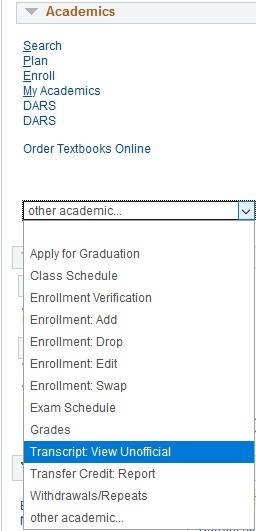
Step 8: Select "Unofficial Transcript" from the Report Type menu.
Step 9: Click the View Report button.
Image
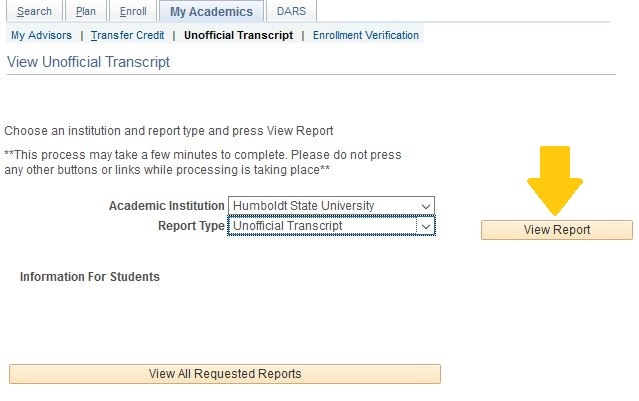
Step 10: Your unofficial transcript will open in a new window.





