Breadcrumb
Canvas for Students
Canvas has powerful features designed to keep you organized and be on top of your coursework. Here are the key tools that can make your academic life easier:
Get the Canvas Mobile App
Download the Canvas by Instructure app from the App Store or Google Play. Having Canvas on your phone means you can check in whenever.
Utilize the Canvas Calendar
The Canvas Calendar automatically displays all assignments with due dates across all your courses, giving you a clear view of what's coming up. You can even sync it with your personal Google Calendar to keep everything in one place.
Turn On Notifications
Don't miss important updates! Enable Canvas notifications to get alerts when:
- Instructors post new grades on your assignments
- Course announcements are published
- Assignment due dates are approaching
- Discussion posts that require your response
Customize Your Dashboard
Make Canvas work for your learning style by personalizing your dashboard view. You can rearrange your course cards, choose different layout options, and even color-code your classes for quick visual identification. A well organized dashboard helps you quickly access the courses.
Immersive Reader
Try the Immersive Reader tool in Canvas! This tool reads course text out loud to you. You can control the font size, background color, and line spacing while a female or male (your choice!) reads the text at the speed you prefer.
Your choice can be based on your learning style, the device you’re using to participate in the course, or your accessibility needs, it's entirely up to you!
Look for the Immersive Reader icon at the top right corner of any Canvas page.
Alternate Format
You may notice some files (like PDFs, PowerPoints, or Word documents) in Canvas have a small dropdown labeled “Alternate formats.” This feature allows you to choose different formats from the original document.
If you have questions regarding course materials being inaccessible, please reach out to arc@humboldt.edu or call 707-826-4200
How to get an alternate format from Canvas
- Locate .pdf or .doc you would like to get the alternative format from in the course page.
- Select the grey box with upside down triangle (see image below).
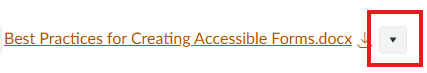
Select the alternative format of your choice Optimized PDF, HTML, MP3, EPUB, and Text.
Image
- The alternate format will download to your computer, open the download to view or listen to file.
In Canvas, you’ll often see a text box called the Rich Content Editor (RCE), when replying to a discussion and submitting an assignment. The RCE has a menu bar, toolbar, content space, and other features that allow you to create content containing formatted text, hyperlinks, images, media, mathematical formulas, embedded objects, tables, and more. View this page on How to use the rich editor content.
This Canvas tip video demonstrates how to upload a video to Canvas using RCE features and Panopto.
This Panopto, Canvas and Zoom help document demonstrates how to check your audio before recording a video.
You can access Panopto via the Cal Poly Humboldt Panopto Dashboard. Login with your Humboldt SSO, using your campus user/password.
Take a little time and click around the interface and familiarize yourself with Panopto's tools and search features.
View or download the following guides:
More information about Panopto can be found on CTL's Panopto page.
The following video shows how to create your Panopto account.
- Why can’t I log into Canvas? Be sure to log in using your Humboldt username (abc234) and password. Do not use your personal email.
- Why can’t I see my courses in Canvas? This may be due to a wait-list or add-drop enrollment process, or late enrollment at Humboldt. Double-check your student records before submitting a ticket for this.
- How can I request technical support? There may be a few occasions when the Canvas support people need to refer you back to Humboldt's Technology Help Desk for final resolution of your problem. Submit an ITS technical support request here.
Canvas Support Hours
Support is available Monday through Friday, 8:00 AM – 4:00 PM.
Call: 707-826-4461
Email: canvas@humboldt.edu
Find Support on the Canvas Site
Click the Help button in the lower-left corner to access support options, including a phone number, email, and a way to report an issue.
Additional Resources
Help Desk
Do you need help with technical issues like logging in, duo authentication, or other non canvas related issues please contact the help desk.
Learning Center
The Learning Center offers free tutoring for 70+ courses. Check out their page for more information and tutoring hours.





