Breadcrumb
Planning and Time Management
Stressed about time management and getting things done?
Don't do it alone!
The Learning Center offers peer coaches and professional staff to support you and help you improve your approach to time and task management.
Time and task management is a critical component of being a successful college student. Those terms refer to the actions you take to manage how you spend your time in order to accomplish your goals. As a student, you have to take into account your class time, studying and project time, in addition to your non-academic commitments as well as downtime. Without dedication to planning, everything can become overwhelming quickly.
While you may have never had need of planning tools or thought of yourself as someone in need of having a strict schedule, most college students benefit from committing themselves to some form of time management. While it may sound intimidating, committing to a practice of time management can truly alleviate a degree of stress, create a sense of focus and control, and improve the quality of your academic performance.
The basic time management formula:
semester view + a weekly view + a task list = successful time management plan
Not sure what kinds of things you can do to have better time management?
Take our Time Management evaluation:
The Humboldt Learning Center has resources for you to explore options for taking control of your academic experience with time management, including the tools below and staff that can help guide and give you feedback through academic coaching.
Time Management Tools
What Is It?
Semester on a Page (SOAP) is a one page document that allows you to see the whole semester at a glance. When populated, it is a tool that can help you see when your academic commitments are and help you plan your study time accordingly all in one place.
Benefits
- Chart deadlines for projects
- See when major exams occur
Tips
- Add major exams, quizzes, papers and project due dates
- Color code so that each class is it’s own color, allowing you to easily differentiate between your classes
- Use abbreviations (e.g. BIO 180 quiz)
- Keep it somewhere you will see it regularly
Download Semester On A Page Template
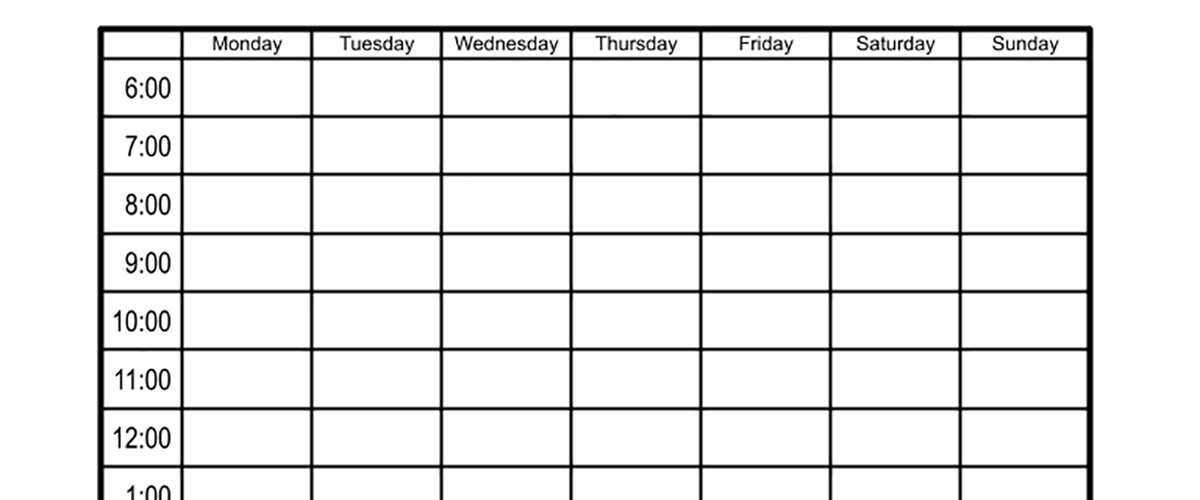
What is It?
The Weekly Planner is a 5 day workweek view, from 8 am to 8 pm. This tool allows you to plot out your times in class, and manage your remaining time for studying, projects, work obligations, internships, office hours, mentorship, tutoring, student life and social activities.
Benefits
- Less stress
- Increased ability to prioritize and make realistic commitments
- Have a tangible way to plan when to do your out-of-class academic work.
Tips:
- Enter your class times and locations (note in-person locations vs. asynchronous links)
- Enter your extracurricular commitments (work, clubs, family, etc)
- Enter your self-care commitments (sleep, food, exercise, mental health care, social time, destressing, FUN)
- Enter your academic planning and study time for each class (think short frequent study periods instead of long cramming sessions)
- Be flexible with yourself, but stay accountable. The more that is in your weekly planner, the more useful it will be for you.
Download A Weekly Planner Template
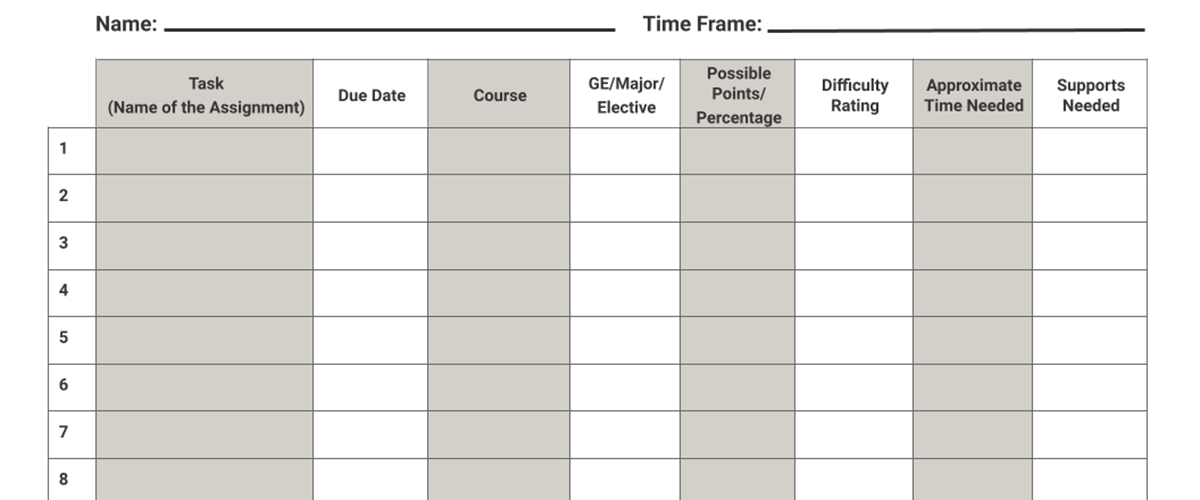
What is It?
The Task Manager is a to-do list that helps you list out tasks you need to complete in a certain timeframe so that you can see them all in one place. Additionally it has questions that help you to think about how much time you need to complete them, whether or not you need any support, and how much each task is worth. This helps you get a realistic sense of how much time you need to complete these tasks.
Benefits
- Helps you focus on what needs to get done
- Helps you plan the appropriate amount of time to complete your tasks
- Helps you prioritize
Tips
- Pick a realistic date range (e.g. 1 or 2 weeks)
- Locate all of the assignments that you need to complete during that time
- Complete the relevant boxes (how many points each is worth, an estimate of how much time you need to complete it, list any reminders or supports you may need to complete your tasks)
- Add up the column of hours to have an overall sense of how much time you need
Enter the times into your weekly planner so that there is a definite time to complete each task. (It’s a good idea to break them up into smaller time periods if you will need more than one hour to complete a task).
Rather than relying on a paper planner and to-do lists, you may prefer digital options such as Google calendar. With its Tasks function as well as reminders, you can be more effective and efficient with your time management.
Benefits:
- Access your calendar on the go. Your calendar can be accessible on any phone, tablet or desktop.
- When logged into your Cal Poly Humboldt account, your courses will be pre-loaded for you.
- Have an accurate view of your “free time”, allowing you to plan your homework, projects and studying in a strategic way.
- Easily create recurring events at any custom interval you desire.
- Easily schedule group meetings and invite participants.
- Get reminders for due dates as well as upcoming planned activities.
- Lessen anxiety about having to remember “everything” or anxiety around forgetting important things.
- Learn transferable planning skills to a professional workplace.
Tips:
- Schedule a planning time on a weekly or daily basis to make sure that you schedule time for all of the items you need to complete. Some students prefer to do this on Sundays to set up their week. Others prefer to do this at the beginning or end of each day.
- Program in your standing obligations (classes, internships, family obligations, work hours, extracurricular activities and sports)
- Reference your Canvas To-do List to see what assignments are coming up and schedule time in your Google calendar to complete those assignments.
- Use the Task Bar to “catch and hold” things you need to schedule time to complete.
- Make sure that you are being realistic about how much time you need to accomplish tasks and space them out so that you won’t get overwhelmed.
- Consider scheduling breaks. For example, if you are in class all afternoon, schedule a break before working on homework. By scheduling breaks in your Google calendar, you can get notifications reminding you when it’s time to get back to work.
- Use color coding to easily identify different types of activities/courses.
Time Wasters Defined
We all need downtime. Downtime in and of itself is not a time-waster. In fact, downtime helps us recharge, consolidate what we’ve learned, and can even help us arrive at insights. However, time wasters are different than downtime. Time wasters are unproductive time or inefficient use of our time that isn’t recharging us or adding to our lives in a meaningful way.
Identify some of the ways you waste time.
Common time wasters & ways to address them
Distractions
Turn off notifications, remove yourself from the source of distraction, and set a timer to focus your attention on a singular task. (See Promodoro technique)Procrastination
Break up the project into smaller parts, set a specific time to tackle a project, reward yourself after completing a portion of the task, have a “eat that frog attitude” by tackling the most difficult project first thing in the morning.Difficulty saying no
Identify the people and the times when you have a hard time saying no, practice how to say no politely and honestly so that you find the right words that resonate with you, consider letting the other person know when you might be able to help them in the future if that’s something you can and want to actually do. Begin by saying no when the stakes are lower; saying no gets easier with practice.Forever planning
Give yourself a limited time to make a plan and stick to your schedule, reflect on your progress from time to time and allow for minor adjustments, remind yourself that overplanning is a form of procrastination.Perfectionism
Lower your standards, somewhat. If perfectionism gets in the way of getting tasks done, then decide what can be “good enough” for a particular task. If that’s too difficult, then aim to complete a mini-goal within a set amount of time. If perfectionism also causes you great anxiety, meet with a professional counselor to identify unproductive self-talk and potential behavior changes you can make.Multitasking
Give yourself a finite amount of time to focus on one thing at a time. Start small, perhaps in 15 or 25-minute intervals. Close the door, turn off your phone, and place yourself in an environment where you can focus your attention.Lack of prioritization
Write down the upcoming tasks you have to accomplish. Identify which are important, which are urgent, which are both, and which are neither. (See the Eisenhower Matrix.) Schedule adequate time for the most urgent, most important tasks, then schedule the important tasks that are not urgent. For urgent tasks that are not important to you, ask yourself if you can reschedule them for a later time, delegate them to someone else, or decline. As far as not urgent, not important tasks go, eliminate them or save them for downtime.Doing everything yourself
Identify tasks where working with others can help you save time in the long run. For instance, meeting with your instructors, tutor, mentor, coach, or classmate can help you learn concepts faster, get research done quicker, or troubleshoot an issue in minutes that may have taken you hours.Inefficient learning techniques
You can start by taking self-assessment at the Learning Center or you can learn productive study methods by meeting with an academic coach, tutor, or TA. You can also participate in a SkillShop and check out student academic resources on the Learning Center website.Not having a goal
If possible, link the task at hand to one of your larger life goals. Remind yourself how learning calculus will get you closer to landing an internship, getting a letter of recommendation, or earning a data science degree. If the course has less of a direct relationship to one of your larger goals, try creating a goal for the course itself. It could be to earn a specific grade, keep up with reading assignments, or complete all assignments by their due dates. The more specific your goal, the more likely you are to follow through.






