Breadcrumb
Staff & Management Recruitment Process
Departments wishing to fill vacant or newly created positions should consult with Human Resources to determine how to meet their staffing needs. Below is an overview of the Staff & MPP Recruitment process.
Image
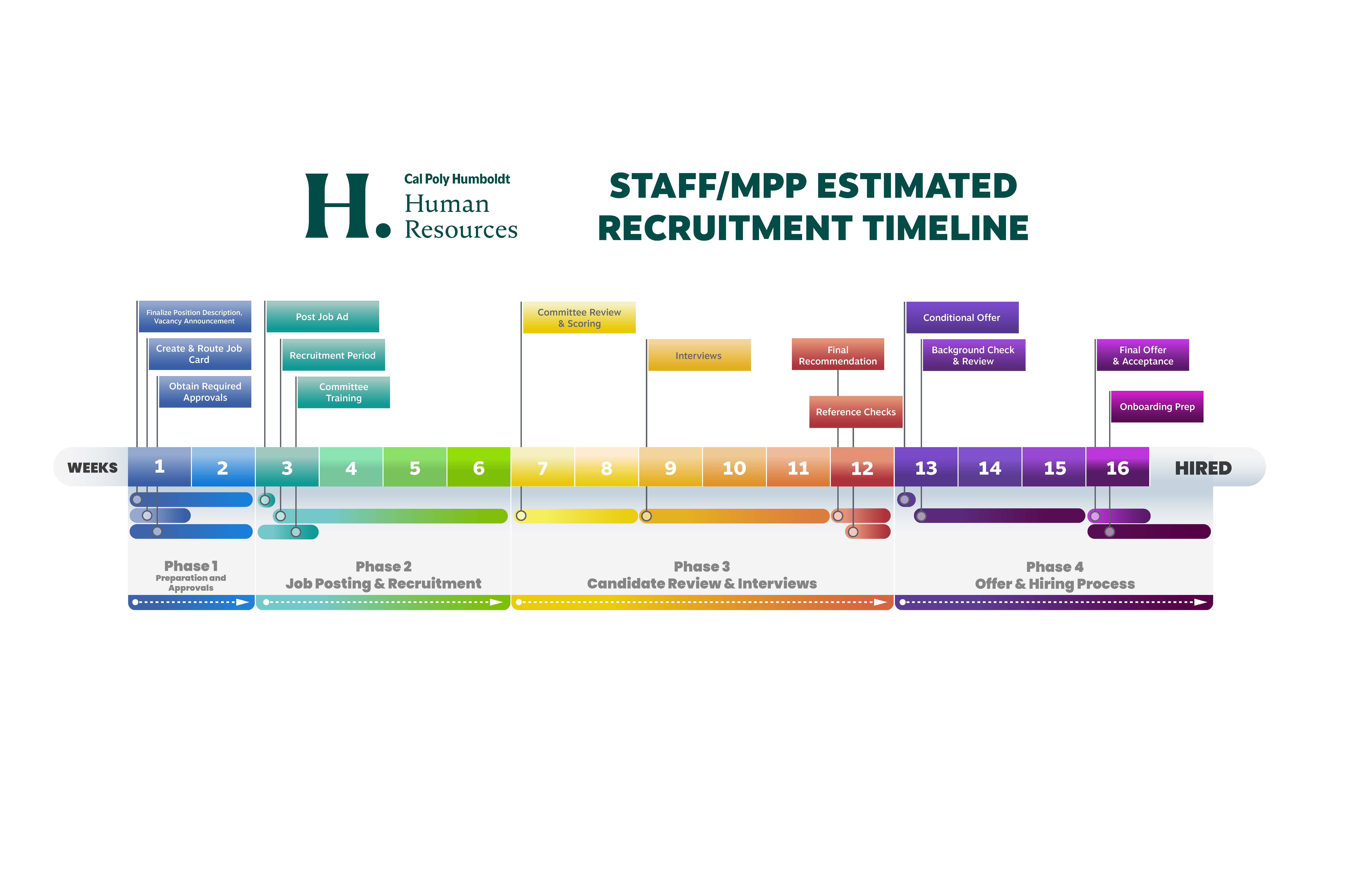
Phase 1: Preparation & Approvals
- Create Job Card: Initiate recruitment request by logging into PageUp and creating a Job Card.
- Position Description: Create new position description for a newly created job or review position description (PD) and attach it the the job card.
- Position Number: Must be created by Budget and added to the Job Card.
- Vacancy Announcement: Create or review vacancy announcement.
- Identify Recruitment Sources: In the Job Card choose which recruitment sources should be utilized to advertise the position. The default (free) posting locations are: CSU Careers, Cal Poly Human Resources Linkedin, Norcan, KMUD. Fees are associated with additional posting location options.
- Obtain Required Approvals: The Job Card goes through approvals before it is posted.
- Identify Search Committee: Determine Search Committee Chair and members.
Phase 2: Job Posting & Recruitment
- Post Job Ad & Recruitment Period: HR Partner posts the job on the requested recruitment sources.
- Search Committee: Members are notified and Google Group Folder created with pertinent forms.
- Ensure Search Committee Trainings are completed for each member
- Avoiding Unconscious Bias in the Hiring Process Workshop: Must be renewed every two years
- CHRS Committee courses: must be renewed annually
- Confidentiality Agreement on file
- Ensure Search Committee Trainings are completed for each member
- Charge Meeting & Compile Interview Questions: Hiring Authority schedules a meeting with the Search Committee to meet before first review date/closing date to review recruitment process, and interview timeline/strategy. Also compile appropriate interview questions based on the vacancy announcement.
Phase 3: Candidate Review & Interviews
- Candidate Review & Scoring: After first review date or close date of posting the Search Committee reviews applicants and determines who meets minimum requirements and who will be moved forward for interviews.
- Interviews Occur: Search Committee schedules and holds interviews with candidates. Optional 2nd interviews can also occur at this step.
- Complete Justification Forms: Complete a Justification Form for all candidates that were interviewed.
- Final Recommendation: Hiring Authority reviews justification forms and determines who to move forward to reference checks.
- Reference Checks: HR sends the default reference check questions to the current and former supervisor of the chosen candidate after the ROI Form is completed and received.
Phase 4: Offer & Hiring Process
- Conditional Offer: Hiring Authority reviews recommended hiring or step range and gives a conditional offer to candidate.
- Background Check & Review: Depending on the position the HR Partner will submit an appropriate background check package with Accurate Background and may also require a LiveScan.
- Final Offer & Acceptance: Once satisfactory results from the background check are received the HR Partner will work on the Formal Offer for the candidate.
- After candidate accepts formal offer:
- The Search Committee Chair notifies all interviewed candidates that the position has been filled via phone or email.
- The Search Committee has completed their portion of the recruitment and ensures all application materials, documentation of reference checks, committee notes and matrices, etc. are in the Google Group Folder.
- After candidate accepts formal offer:
- Onboarding Prep: New hire completes necessary paperwork for new position and the Hiring Authority prepares for new hire's first day.
Helpful Staff & MPP Recruitment Documents
CHRS (PageUp) Resources
- CHRS Recruiting - Changing Application Statuses
Users who have been granted search committee chair or hiring manager permissions and are listed as the search committee chair on the requisition are able to change applicant statuses. - CHRS Recruiting - Creating a Job Card
Initiate a recruitment on CHRS Recruitment - CHRS Recruiting - Reviewing Applicants For Staff
- CHRS Recruiting - Search Committee Chair - Reviewing Committee Feedback





